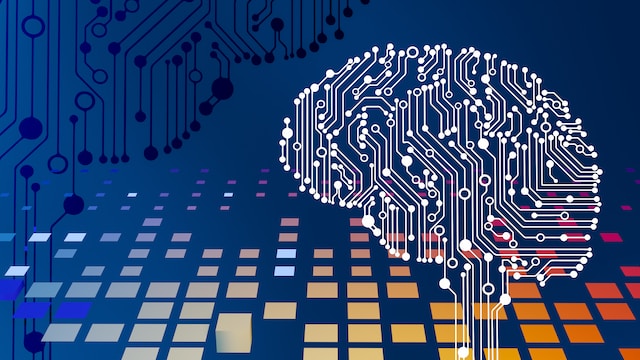There are a lot of crypto exchanges these days, and the crypto space keeps expanding. One recent new online crypto exchange worth mentioning is Yobit.net. This exchange maintains a focus on the regular user, enhanced security and also customer support.
The crypto exchange is easy to use, and the interface is more than user-friendly even for beginners. However, we’ll present a short guide highlighting the required details for registering on the online crypto exchange.
Registering on Yobit.net
First of all, users will have to click on “Registration” and set up an account on the exchange.
Users have to head over to their e-mail accounts and click on the activation link that they receive in their mail. These are all the required steps in order to register on the crypto exchange.
Making deposits
In order to make a deposit on the exchange, users have to head over to the Wallets section in order to obtain a new address. After this step, users have to search their coins and clock on “+.” Click on “obtain new address” and copy the deposit address for the chose wallet.
Users have to open the external wallet from which their funds have to be accessed and sent, and the Yobit deposit address has to be sent into the app as the transfer destination. Make the deposit, and this is all.
Take part in the pump
In order to participate in the pump, you have to head over to Wallets and check the balance for BTC. Open the page – https://yobit.net/en/ and go to “trade page” and click on “BTC.”
Open the telegram channel and Yobit 10 minutes before the pump. After you see the coin published on the channel, look for markets’ window in the search field and click on it.
In order to buy a coin, click on the available BTC balance that you have and then press the “Buy” button.
Yobit then begins spamming in chat, attracting investors. After the price of the coin goes up 2 or 3 times the original price, users can sell the coin to investors and get their profits. It’s that easy!